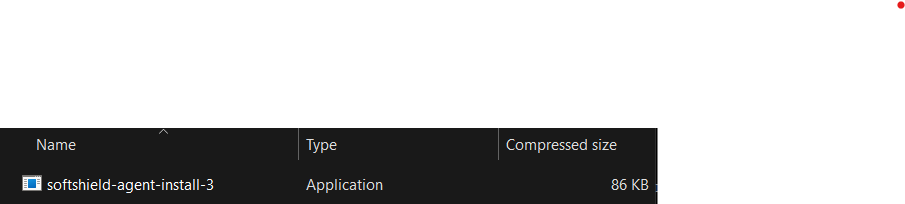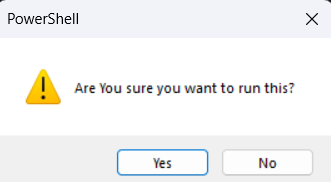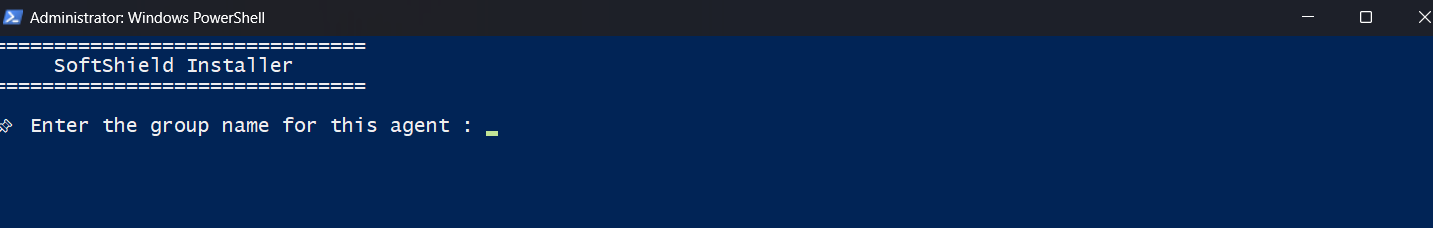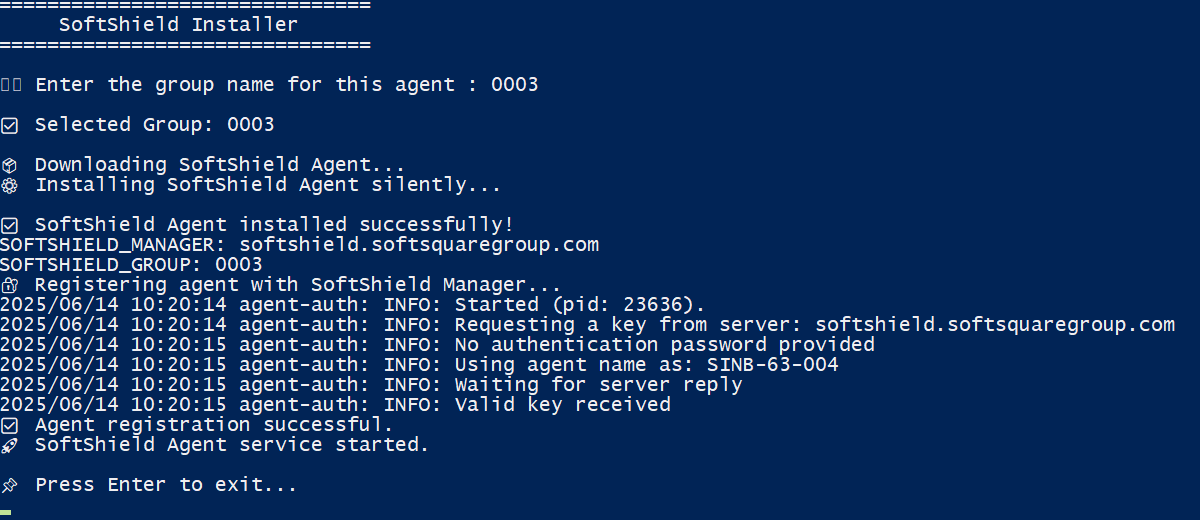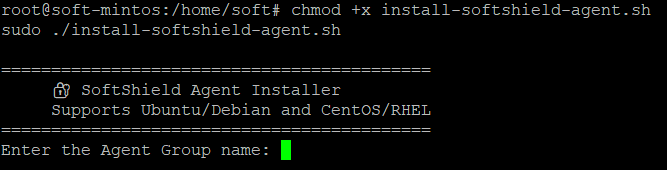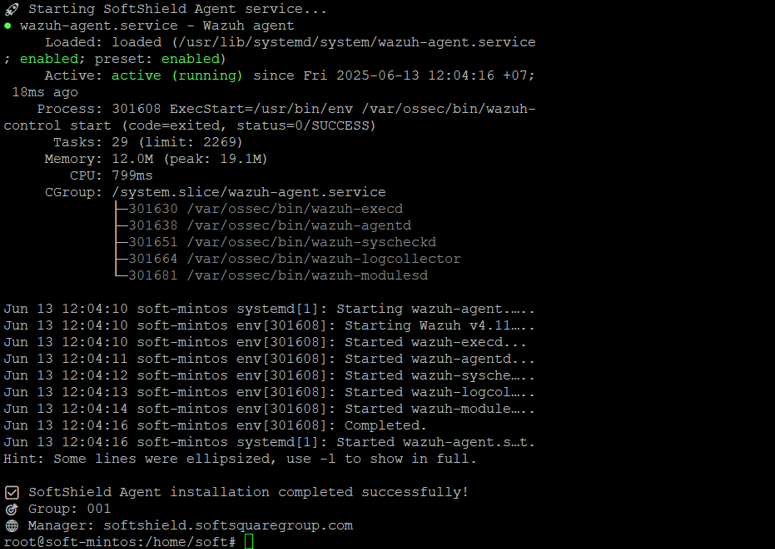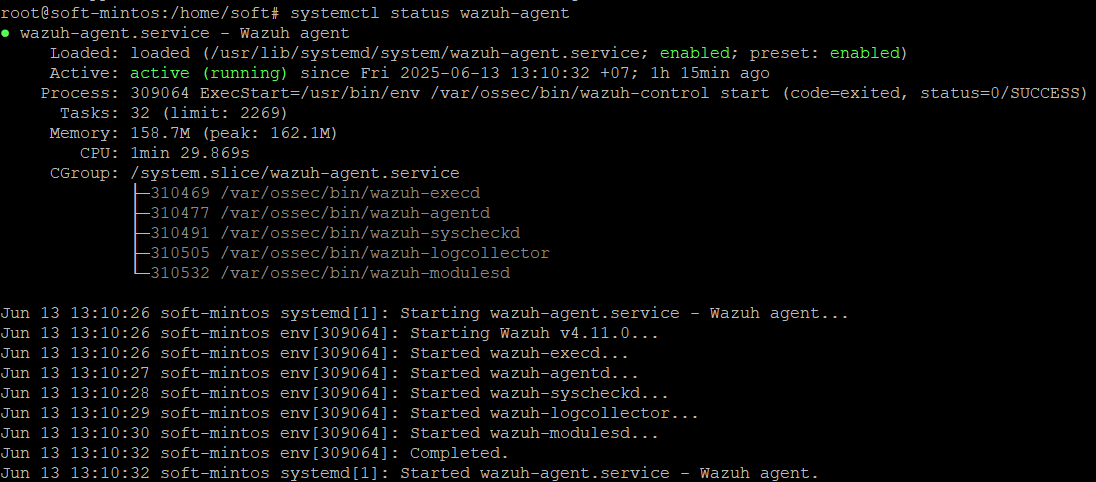Installation Guide for Windows
1. Download the Windows agent
Download & Extract file setup https://softshield.softsquaregroup.com/agent-setup/softshield-agent-install-final.msi
Download & Extract file setup
2. Install SoftShield
Open SoftShieldInstaller
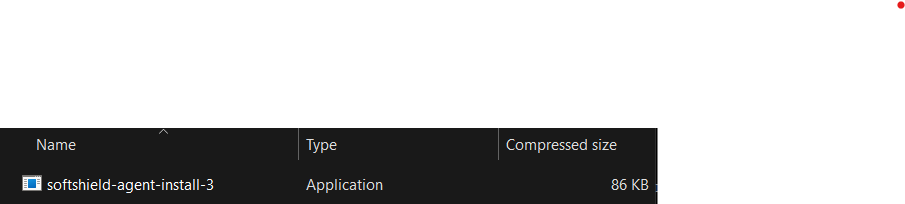 Open SoftShieldInstaller
Open SoftShieldInstaller
3. Open the setup program,Allow Run Administrator Next.:
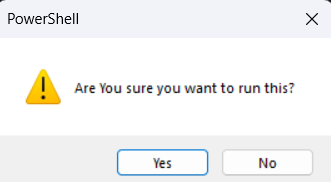 Example: select yes to run this
Example: select yes to run this
4. Register for a group for Install.:
register group example 0001,0002
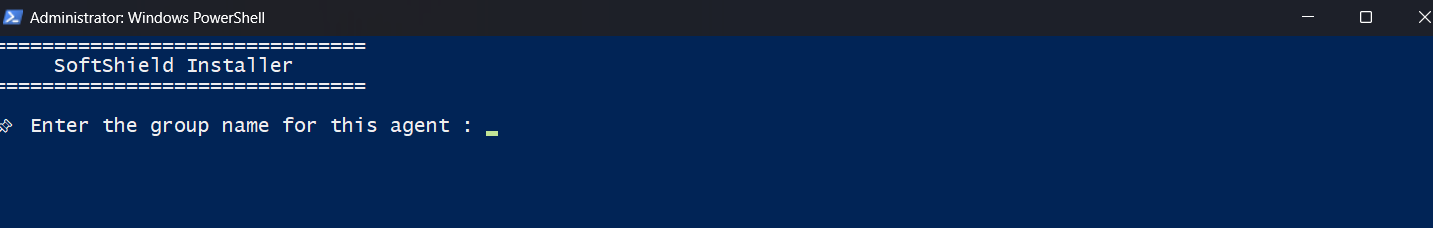 Example: Press Next next.
Example: Press Next next.
5. After installation is complete, press Finish.:
softshield-agent status process
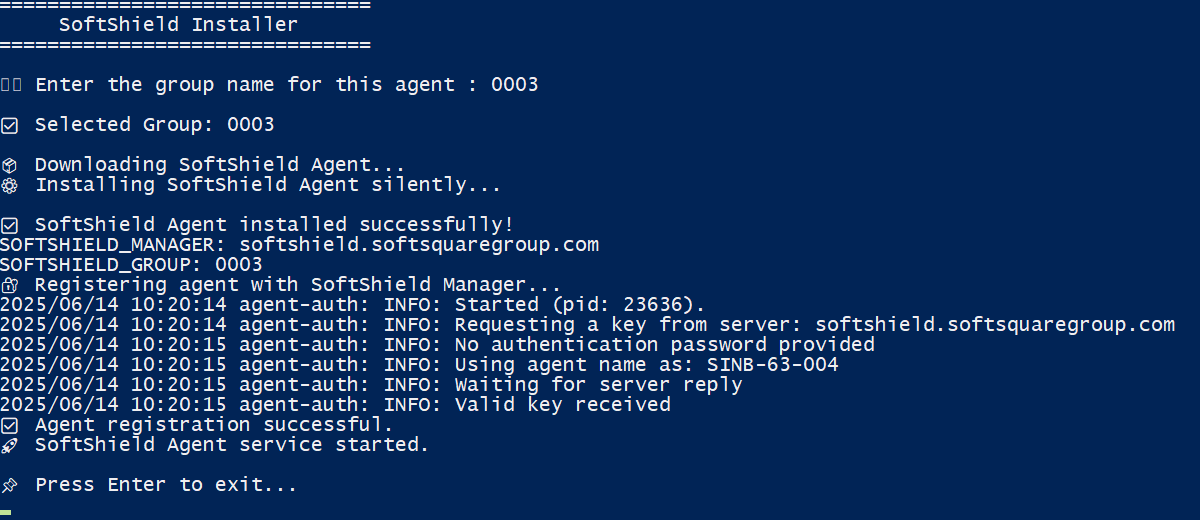 Example: Press Install to proceed with the installation.
Example: Press Install to proceed with the installation.
Installation Guide for Linux
1. Download the Linux agent using the following command:
wget https://softshield.softsquaregroup.com/agent-setup/install-softshield-agent.sh
 Example: Downloading the Linux agent using wget
Example: Downloading the Linux agent using wget
2. Grant execute permission and run the installation command.
Insert your actual Group ):
chmod +x install-softshield-agent.sh
sudo ./install-softshield-agent.sh
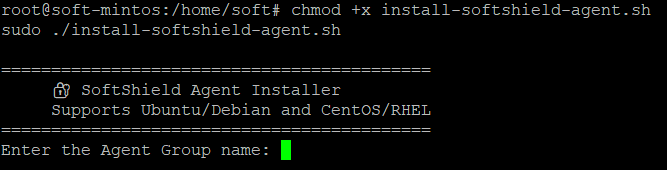
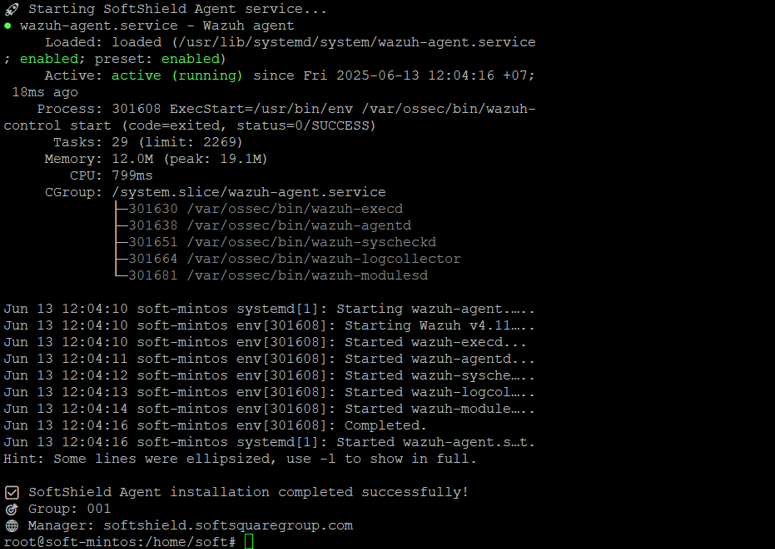 Example: Granting execute permission using chmod +x and running the installation script
Example: Granting execute permission using chmod +x and running the installation script
3. Verify installation with:
softshield-agent status
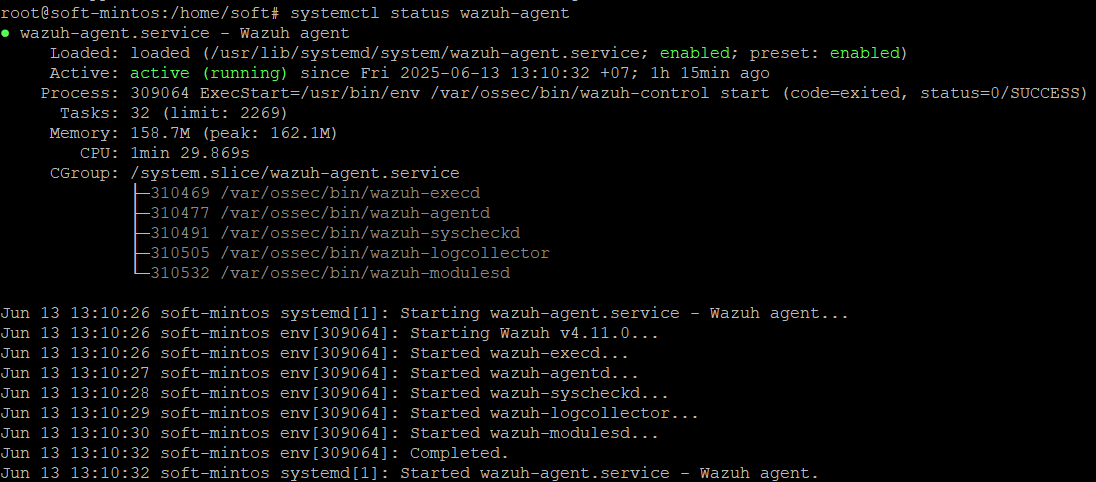 Example: Checking the agent status
Example: Checking the agent status
Installation Guide for MacOS
1. Download the MacOS agent from the Download Page.
Installation Guide for Sensor OT & IOT
1. Download the OT/IOT agent from the Download Page.